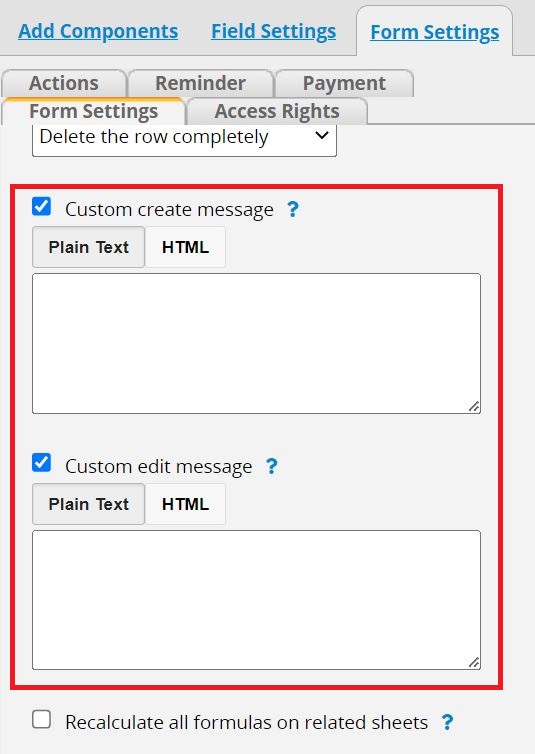If you want the system to display a message whenever a record is created or edited, you can set custom save message. For example, showing the message "We have already received your feedback. Thank you for dining with us!" after someone submits a survey form.
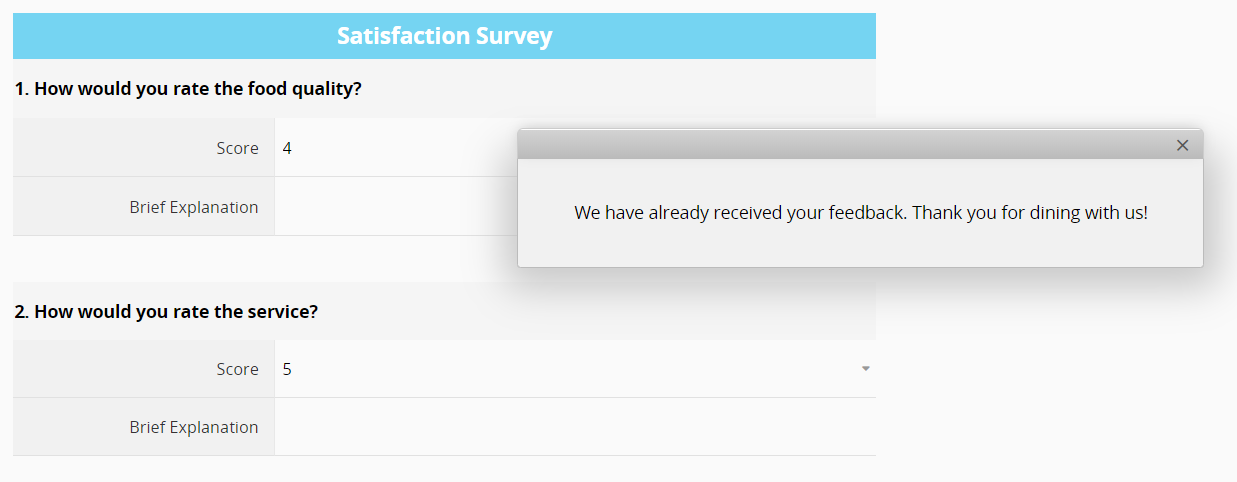
In Design Mode, under the Form Settings > Form Settings in the left-side panel, you can see two options:
1. Custom create message: You can custom the message displayed after creating an entry here.
2. Custom edit message: You can custom the message displayed after editing an entry here.