If you have subtable(s) in the sheet, and there's sheet linked with this subtable (by using new sheet from subtable or the subtable is inserted by using show references from existing sheets), you can configure if the subtable records should be reserved in the linked sheet when deleting the record from the parent sheet.
You can find this configuration under Form page design mode > Form settings > Form settings > Form Deletion Policy
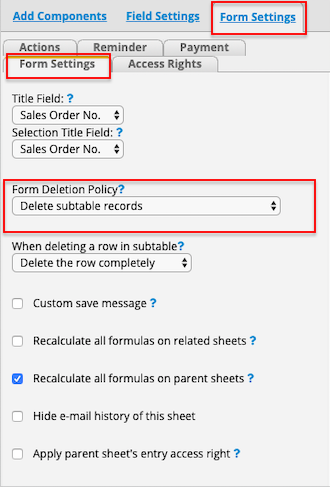
There are three options:
1. Do not delete related subtable record
2. Delete subtable records
3. Delete subtable plus reference subtable records
The records in the new sheet from subtable won't be deleted when you are deleting the related record in parent sheet if you choose this option. You will only see that some values disappear in fields which are from parent sheet.
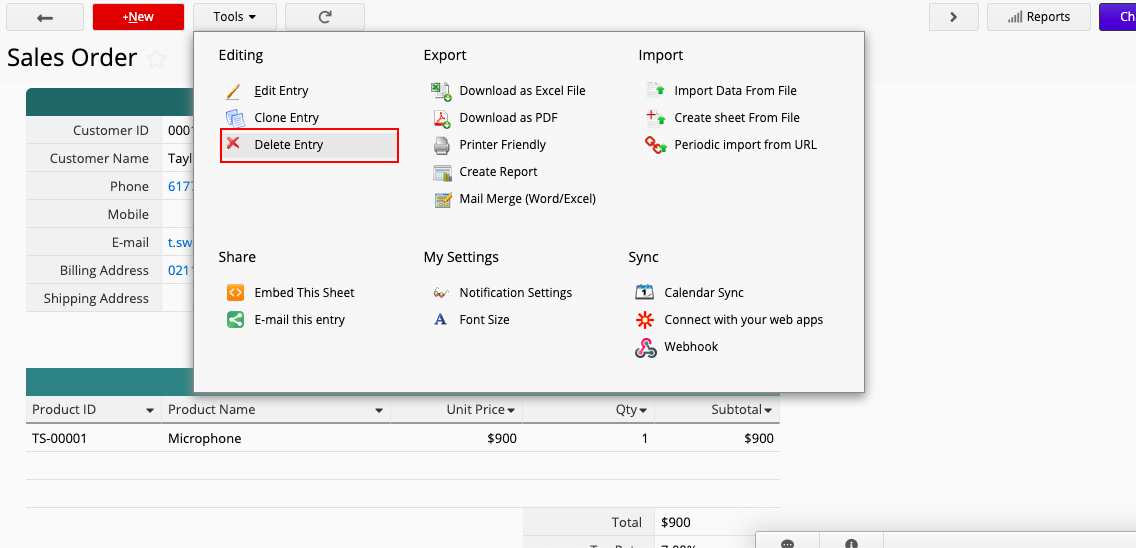
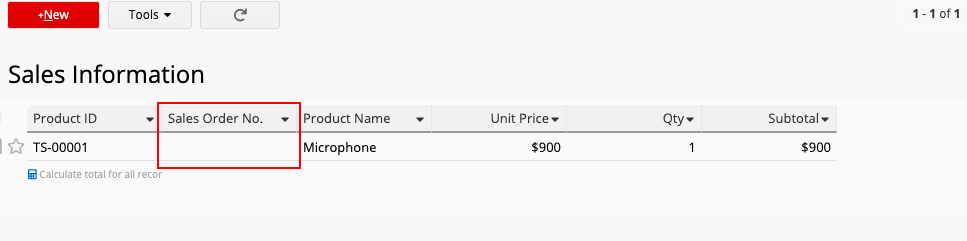
You can delete records and related subtable records in the new sheet from subtable at the same time when you choose this option. You will see that the records are deleted in the new sheet from subtable after you delete the related entry in parent sheet.
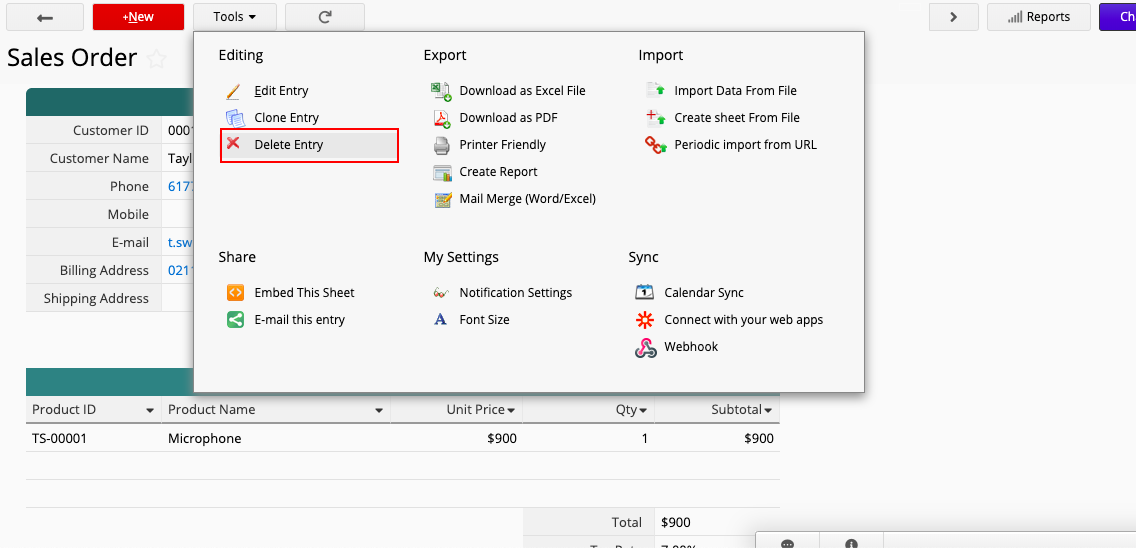
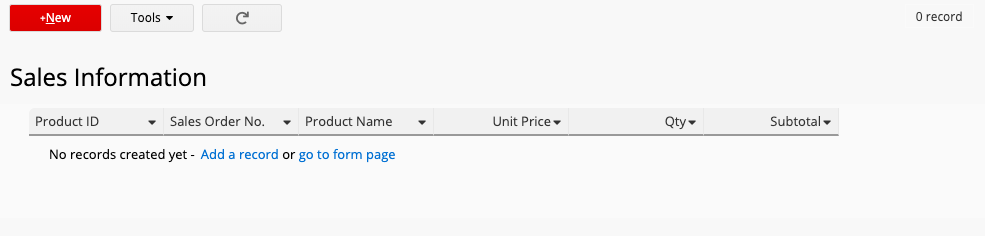
This option is similar to "Delete subtable records" but with one more configuration.
If you have a subtable which is made from show reference from existing sheets show reference from existing sheets, you will be able to delete entries in subtable and the entries in the reference sheet at the same.